This is a sponsored post written by me on behalf of Canon. All opinions are 100% mine.
For the past two years, I’ve created photo gift tags for my family for the holidays because 1. they are super cute 2. my kiddos can’t read regular tags 3. it’s so easy to do with my Canon IVY 2 Mini Photo Printer! In 2020 I shared these super cute, free printable photo gift tags, and last year I shared these because you guys liked the ones from 2020 so much. So this year I had the opportunity to partner with Canon to design photo gift tag frames that you can add to ANY photo inside the Canon Mini Print App. There are 15-holiday designs to choose from that would make perfect gift tags, but they’re also terrific for your journal, planner, or other holiday scrapbooking. They are free to use and they are live in the Mini Print App now… I think the pink bow might be my favorite!
You can watch me make + print these on our Instagram REELS!


Kiddo Approved
My kids are absolutely obsessed with photo gift tags. I started doing it because they couldn’t read but now two of them can and I’m still going to make them because they’re just adorable. Now with the addition of my holiday frame designs, making gift tags will be easier than ever this year.



ZINK Paper
The Canon IVY Mini Printers use ZINK Paper and every sheet is a sticker, which makes them perfect for crafts and gift tags! Literally just print and stick! It’s a Christmas miracle, lol.

Smart Sheet
When you add a new pack of ZINK paper into your IVY printer, you always want to add the blue SmartSheet face down. When it prints out, it properly calibrates your printer for that exact pack of paper. A new feature of the Canon IVY 2 is that the SmartSheet prints out automatically.

Mini Print App
When you open the Canon Mini Print App on your phone or tablet you’ll see the rotating banner at the top, showing off my new holiday frames. Click the banner to access them quickly, or find them under the “frames” tab.
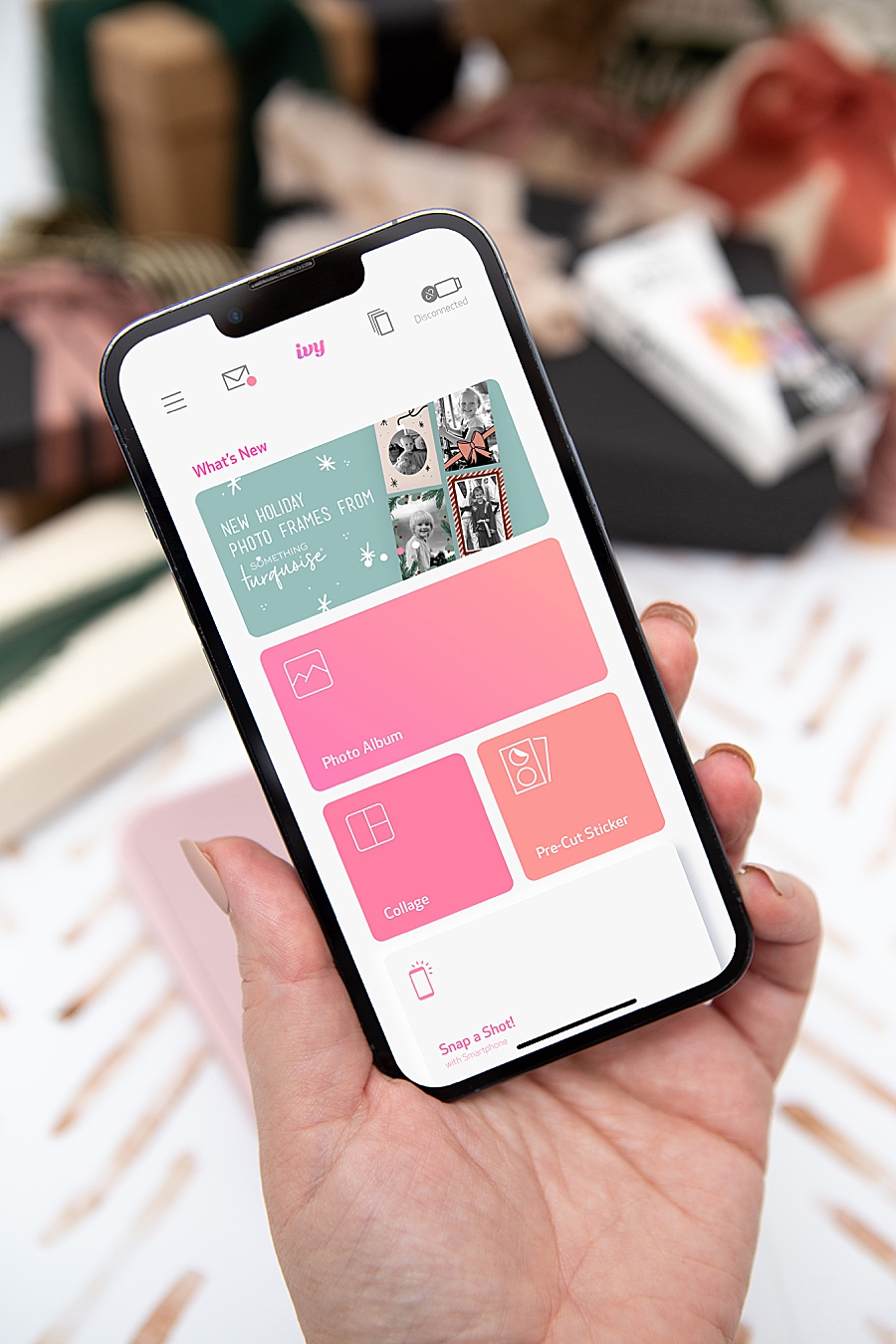
Adding A Frame
After you select a picture, click the Frames tab and then click the first little icon of trees. Swipe to the right to see all 15 holiday frame designs. Click the frame to see how it will look with your picture.
From there you can add a filter, resize your photo, rotate it, and/or edit the photo using other tools until you’re happy with the look.

Here I’m using my new Canon IVY 2 Mini Photo Printer in Blush Pink to print these holiday photo tags.
I love this new little feature in the app that shows the printing progress of your photo, it literally prints along on the app as it’s coming out of your IVY!

Editing Tip for Black + White
I found that most of my images that I turned black + white using my phone filter, or the filter in the Mini Print App, didn’t add enough contrast to print a vibrant photo.
Using the ADJUST tab, slightly increase the BRIGHTNESS and the CONTRAST to print a more vibrant black and white photo.

…this was Hadley’s first time at Disneyland and her first time on a merry-go-round… and that pink bow just fits this photo perfectly!

Adding Text
Two of my frames have {to: and from:} on them and five frames have space to add text onto them for your holiday tags. It’s super simple to do, just click the TEXT tab and start typing. From there you can select the color and the font of your choice. Drag and rotate to resize.


Peel + Stick
The best part. Simply peel the backing from each photo sticker and place onto a special gift. The recipient is sure to feel extra special having their photo on top of their gift!


Printing By The Tree
Last year, my older girls helped me pick the photos we used for our extended family and we had such a lovely time making tags as we sat by the tree. This year I’m looking forward to doing the same thing and I know they are going to LOVE helping me add these cute little frames to the photos!



Terrific Gifts
I’m sure someone on your list would absolutely love to receive a Canon IVY 2 Mini Photo Printer from Santa… and the packages of ZINK Paper make the perfect stocking stuffers!

DIY TUTORIAL SPONSORED BY:

Canon U.S.A., Inc. prides itself on allowing consumers to create and preserve beautiful imagery, from capture to print. With wireless technology and seamless printing capabilities, you can print your photos and printables with precision and ease.

If you create one of our projects, please share a picture with us on Instagram or Twitter using the hashtag #somethingturquoisediy, we regularly reshare our favorites! Your profile will need to be public for us to see it otherwise, you can always DM us!
DIY Tutorial Credits
Photography + DIY Tutorial + Frame Designs: Jen Causey-Kidder of Something Turquoise // Canon IVY 2 Mini Photo Printer and ZINK Papers courtesy of: Canon // Ribbons: Amazon // Kraft Boxes: Michaels // Nails: KISS imPRESS
Shop The Supplies:
Find the supplies you’ll need for this project from our affiliate links below:









Comments