This is a sponsored post written by me on behalf of Canon. All opinions are 100% mine.
When I was a kid I absolutely LOVED secret message paper. In fact, I remember I had a little kit for writing and reading secret messages and it made me feel like the best kind of kid-spy. A few months ago I was watching a kids’ show with my littles where they were decoding secret messages and the idea hit me – I wonder if I could draw a crazy red design on my tablet and then print it with my Canon PIXMA G4210 MegaTank Printer. Turns out, you can and it’s awesome! So I partnered with Canon to bring you these fantastically free, printable designs that you can print as many times as you want, or as many times as your kids want, lol. Ok, they aren’t just for kids, I put a funny one in my husband’s lunch the other day too!
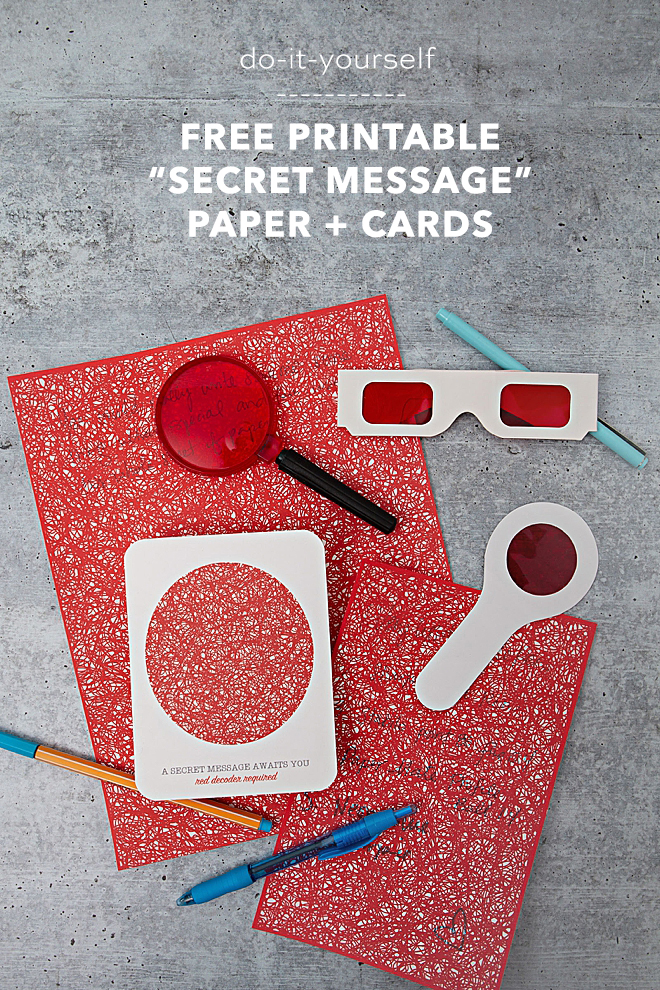

Canon PIXMA G4210 MegaTank Printer
Anytime I’m printing ink-heavy designs like this, I rely on my Canon PIXMA G4210 MegaTank Printer. With enough ink to print up to 6,000 black pages and up to 7,700 colored pages, it can handle just about anything you want to print. Since I printed this stunning oversized marble backdrop, I still haven’t needed to replace the ink!


SUPPLIES:
- Canon PIXMA Printer, I’m using my PIXMA G4210 MegaTank Printer
- Red “Secret Message Decoders”
- Cardstock
- Scissors or Paper Trimmer
- Corner Punch, optional
- Blue Pen
- Our FREE printable designs available at the end of the post!

Download + Print
Download: Visit the end of the blog post to grab our exclusive, free printable Secret Message items. Once you click on the graphic your download will start instantly, doing it from a laptop or desktop computer is best. Double click to open the .zip file and reveal the four printables; the full sheet, the half sheet, and the two different shape notecards.
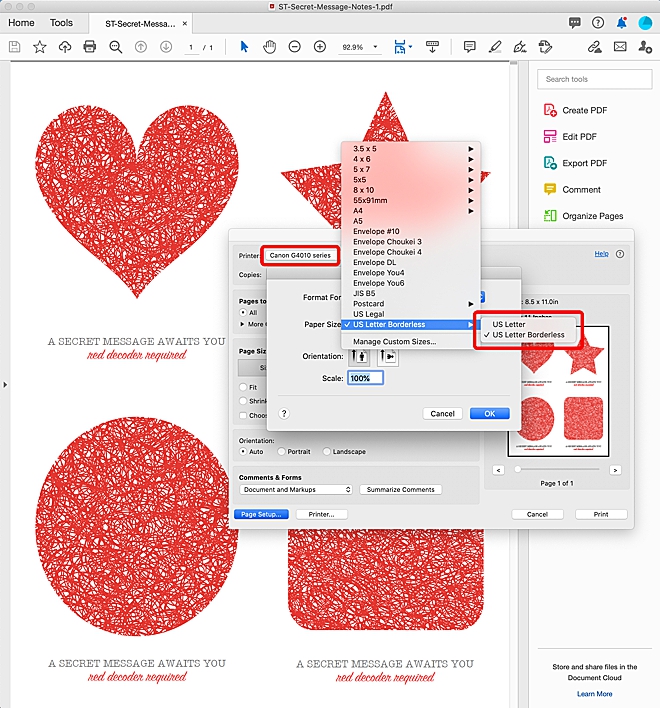
Printer Settings: Use your favorite Canon printer to get the job done. Here I’m using my Canon PIXMA G4210 MegaTank Printer, it’s my go-to for printing anything that requires a lot of ink, from photos to specialty crafts like this. For all the printable design sheets you’ll want to make sure to select the “US Letter Borderless” option, along with the “Best Quality” print, I like printing from the Rear Tray, but you can also do the cassette. All designs require 8.5″ x 11″ cardstock.

Four Printables
Like I mentioned above, inside the downloads folder you will receive 4 printable designs:
- 1 borderless 8.5″x11″ sheet
- 1 borderless 8.5″x11″ sheet, broken into 2 half sheets (perfect to fold in half for a card!)
- 1 notecards print with a heart, star, oval, and square
- 1 notecards print with a word bubble, cloud, moon and flower
Print one or print them all. Actually you might want to print one type now and once your kids are addicted, print different ones later!

Trim
To cut the notecards down to size, cut at 4.25″ and then again at 5.5″.
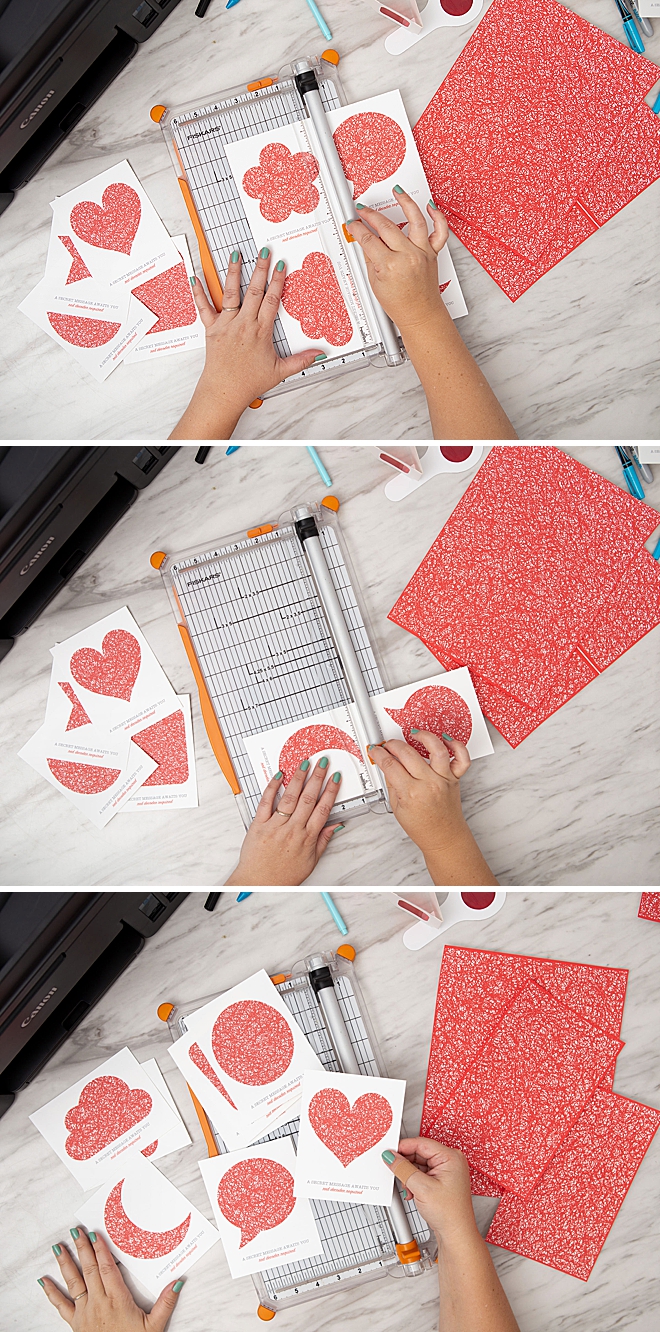
Rounding the Corners Is Optional

Add Your Message
Using a blue pen, write your special message! It’s so fun to see how sharp the message turns out through the decoder lenses!

Best Blue Pens
I have quite the collection of pens in all types, sizes, and colors. So I tested about 15 different types of blue pen and these came out as my top 5 that you could barely see what was written, while looking with bare eyes:


Any Red Decoder Lens Will Do
From paper glasses and paper lenses to this nicer plastic decoder lens, all red lenses will work with these printables! The cheaper paper versions will be best for lunch boxes though, lol.
My kids have these transparent plastic magnetic shapes that they build things with and even the red one from that set worked to reveal the message!


DIY TUTORIAL SPONSORED BY:

Canon U.S.A., Inc. prides itself on allowing consumers to create and preserve beautiful imagery, from capture to print. With wireless technology and seamless printing capabilities, you can print your photos and printables with precision and ease.
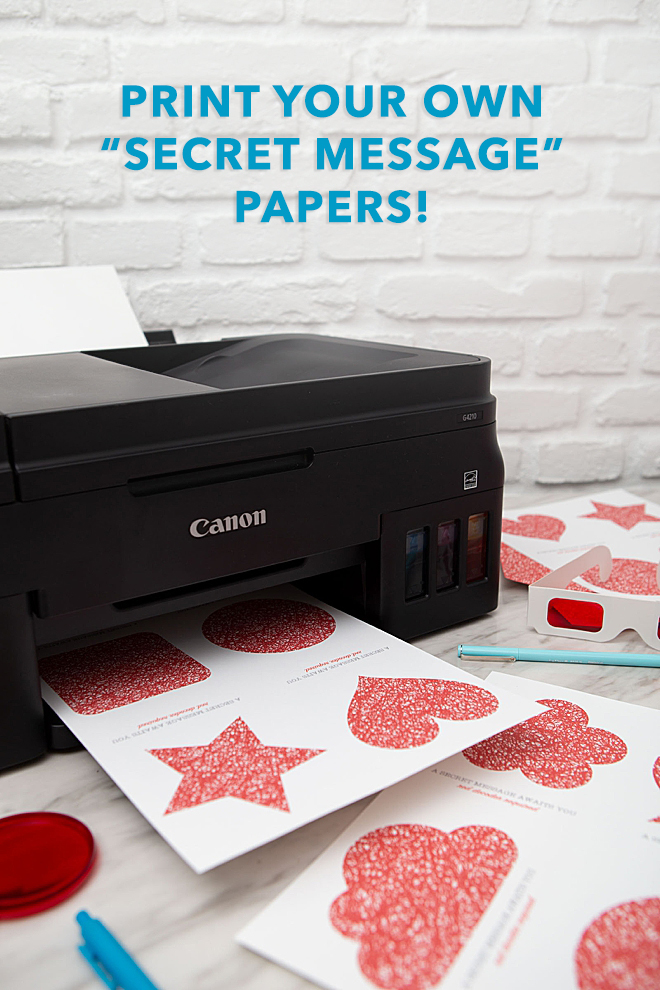
If you create one of our projects, please share a picture with us on Instagram or Twitter using the hashtag #somethingturquoisediy, we regularly reshare our favorites! Your profile will need to be public for us to see it otherwise, you can always DM us!
DIY Tutorial Credits
Photography + DIY Tutorial: Jen Causey-Kidder of Something Turquoise // Canon PIXMA G4210 MegaTank Printer: courtesy of Canon // 8.5″ x 11″ Cardstock: Amazon // Secret Message Decoder Glasses: Amazon // Secret Message Decoder Paper Lens: Amazon // Secret Message Decoder Plastic Lens: Amazon // Corner Rounding Punch: Crop-A-Dile // Paper Trimmer: Fiskars // Different Blue Pens: personal stash
Shop The Supplies:
Find the supplies you’ll need for this project from our affiliate links below:










Comments