-Sponsored Post-
Ever since the Canon Ivy Mini Photo Printer came out a few months ago, I’ve been obsessed. It prints the cutest little 2″ x 3″ peel-and-stick photos you’ve ever seen, which are perfect for crafting! One of our most popular photo projects is the “When We Were” Photo Table Numbers, so I have a fresh take on that idea for you today. “Us At Age…” using the new photo stickers! Gather cute photos of you and your fiancé, at each table-number-age and use them as each table number marker. Your guests will absolutely love walking around from table to table to see all your darling and awkward photos! If you like this idea then you have to see our DIY Photo Thank You Cards and our DIY Photo Seating Chart, both using the IVY prints!
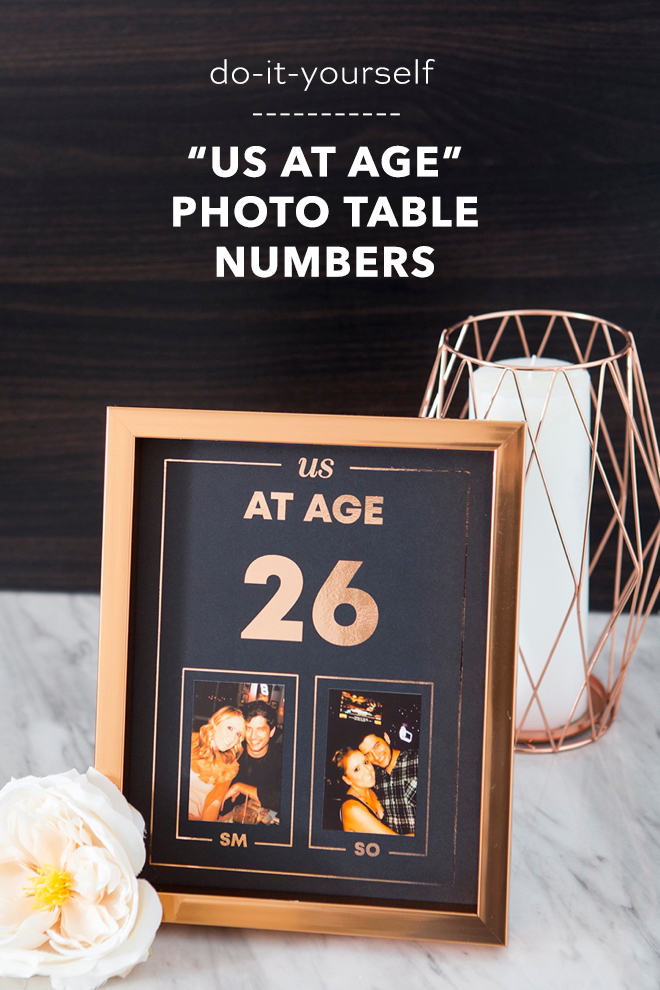


Canon IVY
The Canon IVY Mini Photo Printer is the new pocket-friendly printer that travels with you, wherever you go! You can print peel-and-stick 2″ x 3″ photos right from your smartphone or favorite social media platform instantly. You can even customize your photos before you print them by adding frames, stickers, filters, text tile-print, collage print and more! The tiny printers come in Rose Gold, Mint Green, Slate Grey… I opted for the Mint Green of course. We’re using the 2″ x 3″ stickers for the photos of this project, which makes it SUPER easy and quick!
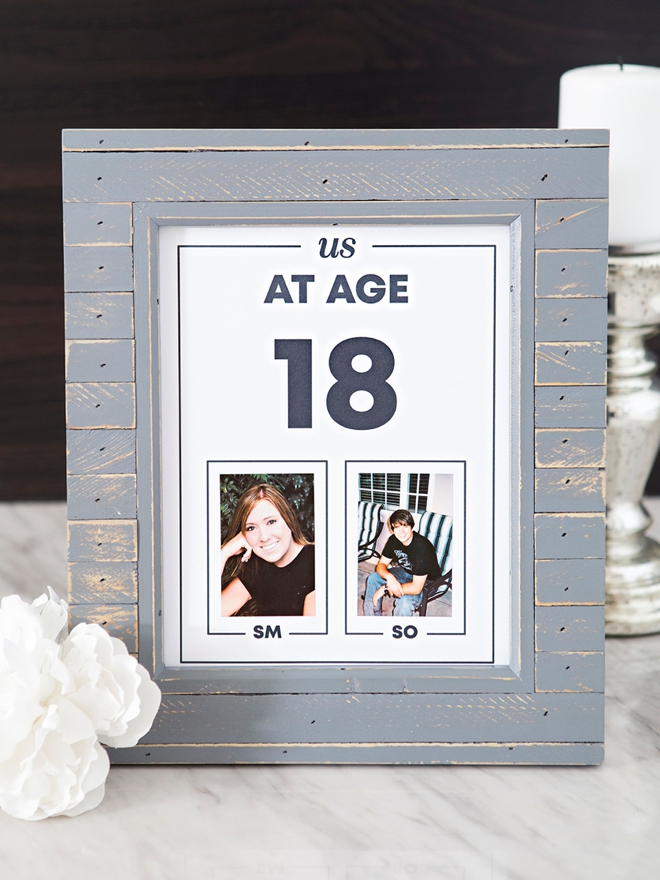

SUPPLIES:
- Your Favorite Canon Printer, I’m using my new PIXMA TS9521C Crafting Printer!
- Canon IVY Mini Photo Printer
- ZINC Photo Paper
- 8.5″ x 11″ Cardstock
- 8″ x 10″ Frames
- Paper Trimmer
- Our FREE printable, editable design at the end of the post!

Gather + Print
It might take you some time to gather and find the right “age” photos for this project, so keep that in mind. The Canon PIXMA TS9521C Crafting Printer that I’m using here has a built-in scanner that would be great for scanning in old pictures. The easiest thing to do is save them all in a Google folder or Dropbox folder because it’s literally 1-click away to print them using your IVY Mini Photo Printer.

Download + Edit
Download our free, editable table number design by clicking on the graphic at the end of the post. It will download automatically. You’ll need the free font Mont Heavy Demo and Adobe Acrobat or Adobe Reader to edit the file. Add the table number and your initials and print each page!
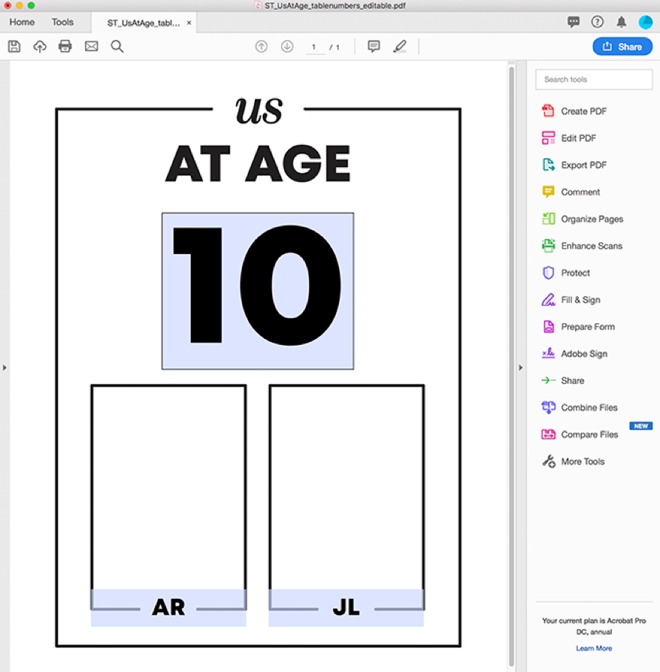
Print each table number using your Canon printer and 8.5″ x 11″ cardstock.

Trim + Assemble
Trim the table number print down to 8″ x 10″ by simply trimming off 1/2″ from the right side and 1″ off the bottom. Peel the backing off each sticker and apply to the empty box on the print. Then frame. Super easy right!?

Metallic Foil
LOVE foil like I do? It’s super easy to foil these printable table numbers! I printed the design with my Canon imageCLASS LBP6230dw Wireless Laser Printer and then fed each print through my Minc with the pink and copper foil. For a detailed tutorial on how that works, visit this post.

Canon Makes It Easy
As a DIY bride, having the right tools is important. Canon makes DIY-ing easy. From their printers, to cameras, and from their paper to programs… you’ll be happy you chose Canon for your crafting! Which is why we are giving away this fabulous new PIXMA TS9521C Crafting Printer at the end of the post!



Special Thanks
Special thanks to Shea, Sam, Amanda, John, and Lauren and Kyle for digging and finding photos to use for this project! It was so fun for me to see these pictures of my favorite gals and their hubbies, so imagine what it will be like for your guests to see all these fun age photos of you both!


DIY TUTORIAL SPONSORED BY:

Canon U.S.A., Inc. prides itself on allowing consumers to create and preserve beautiful imagery, from capture to print. With wireless technology and seamless printing capabilities, you can print your photos and printables with precision and ease.

Enter To Win:
One lucky ST reader will win the fabulous new Canon PIXMA TS9521C Wireless Inkjet All-in-One Crafting Printer! Simply use the Rafflecopter widget below to enter! Contest ends 11/25/18 at 11:59pm PST. Winner chosen at random and will be announced here by 11/30/18. If winner doesn’t respond to our email in 24 hours another winner will be chosen. Winners of ST giveaways within the past 3 months are not eligible to win. A $249 value. Open to US residents only.
As with all our DIY tutorials, if you create one of our projects please send us a picture – We Love Seeing Your Creativity! If you use Instagram or Twitter please use the hashtag #SomethingTurquoiseDIY and it will show up on our Get Social page. Happy Crafting!
DIY Tutorial Credits
Photography + DIY Tutorial: Jen Causey of Something Turquoise // Canon PIXMA TS9521C Wireless Inkjet All-in-One Printer and Canon Ivy Mini Photo Printer: courtesy of Canon // Printable Table Number Design: Julia Ensign // Frames: personal collection, Michaels, Amazon, Target // Cardstock: Paper Source // Paper Trimmer: Amazon // Nail Polish: OPI – Withstands the Test of Thyme
Shop The Supplies:
Find the supplies you’ll need for this project from our affiliate links below:




Comments