-Sponsored Post-
I’m absolutely obsessed with this idea and this adorable new mini-printer called the Canon Ivy Mini Photo Printer! It prints the cutest little 2″x3″ peel-and-stick photos you’ve ever seen and comes in Mint Green – two of my favorite things. So today I’ve created a project using the IVY mini photo printer and it’s photo stickers to create a fabulous seating chart display for your wedding or other special event. Your guests will have to look through all the photos to find their photo and then they’ll find their seat. Print our free table number cards on your choice of colored cardstock or design something custom for yourself that’s similar. I love this so much I only wish I had a party to create it for!
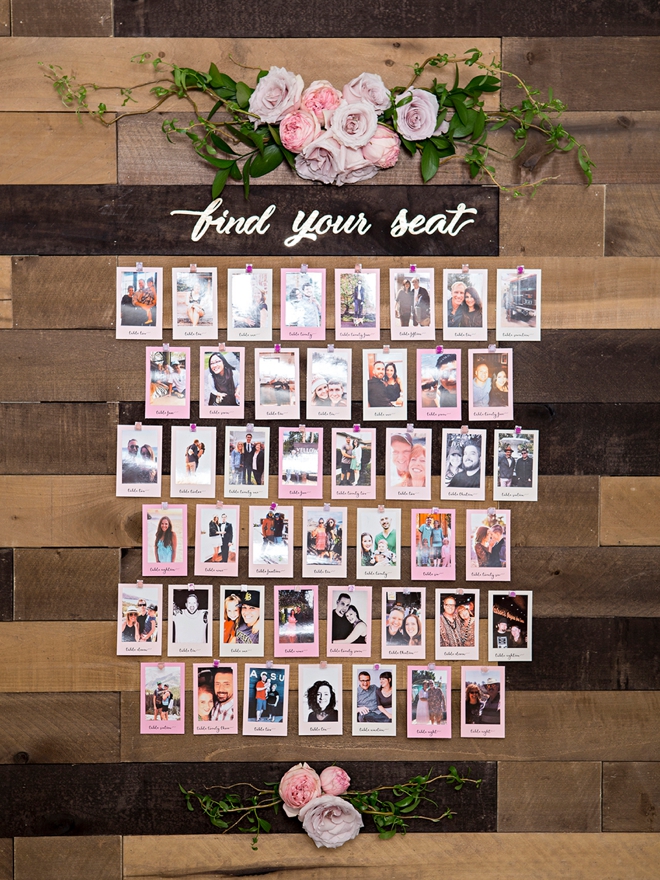

So Much Fun For Your Guests
This display will be SO much fun for your guests! They’ll love finding their own picture amongst all your loved ones. Use our free printable table number tags or design your own. If you need help building your seating chart, check out this DIY idea we shared a few years back, it’s awesome!


Make A Google Folder
Compiling pictures of your guests is the most involved part of this project. My suggestion is that every time someone RSVP’s, mark them off your list and then grab your favorite photo of them. Put all of your guests’ photos into a Google or Dropbox folder. That way you aren’t trying to find all the pictures at one time, one by one will be easier. Grab them from Facebook, Instagram, ask a friend to text you a photo or scan old family pics to your computer! You can print them one at a time too!

SUPPLIES:
- Canon Ivy Mini Photo Printer
- Canon Ivy Photo Paper Sticker Sheets
- Canon TS9020 All-in-One Printer
- 8.5″ x 11″ Colored Cardstock
- Paper Trimmer
- Cute Thumbtacks
- Our FREE printable table number tags at the end of the post!

Canon Ivy
The Canon IVY Mini Photo Printer is the new pocket-friendly printer that travels with you, wherever you go! You can print peel-and-stick 2″ x 3″ photos right from your smartphone or favorite social media platform instantly. You can even customize your photos before you print them by adding frames, emojis, stickers, filters, text, tile print, collage print and more! They come in Rose Gold, Mint Green, Slate Grey… I opted for the Mint Green of course.

Watch How Easy These Are To Make:
HOW-TO:
- Find a cute photo of each guest, couple or family invited to your wedding.
- Save the photos to your phone or put them all into a Google folder. You will need to have the images on your phone in order to print from your IVY Mini Photo Printer. You will also need to download the Mini Print Photo App.
- Print each photo using your Canon Ivy Mini Photo Printer!
- Download our FREE seating tag designs at the end of the post and print onto 8.5″ x 11″ colored cardstock of your choice. There are designs for tables 1-30. I used my Canon TS9020 for this step.
- Trim the number of seating tags that you need for your amount of tables using scissors or a paper trimmer.
- Peel the backing off each guests photo print and adhere to their correct seating tag.
- Create a seating chart display on a wall at your venue, build a wood wall, or use something similar. Embellish with flowers and foliage!


Find Your Seat
For the “find your seat” sign I used Rose Gold Adhesive Foil and cut the words using my Cricut Explore. Then I applied the vinyl sticker straight to the wood.


Functional Decor
While this gorgeous display is going to take you some time and effort to put together, it will be so worth it! Large focal displays like this become a decor anchor point and can bring a lot of personality to your event.

DIY TUTORIAL SPONSORED BY:

Canon U.S.A., Inc. prides itself on allowing consumers to create and preserve beautiful imagery, from capture to print. With wireless technology and seamless printing capabilities, you can print your photos and printables with precision and ease.

As with all our DIY tutorials, if you create one of our projects please send us a picture – We Love Seeing Your Creativity! If you use Instagram or Twitter please use the hashtag #SomethingTurquoiseDIY and it will show up on our Get Social page. Happy Crafting!
DIY Tutorial Credits
Photography + DIY Tutorial: Jen Causey of Something Turquoise // Canon Ivy Mini Photo Printer and Canon PIXMA TS9020 Photo Printer: courtesy of Canon // 8.5″ x 11″ Pink Cardstock Pack: Amazon // Paper Trimmer: Fiskars // Mini Thumb Tacks: Amazon // Nail Polish: OPI – Withstands the Test of Thyme
Shop The Supplies:
Find the supplies you’ll need for this project from our affiliate links below:




Comments