A friend recently said to me that she could not find any cute “firsts” stickers for her baby book. Everything online was so cheesy! So I started drawing up something cute for you today! This is a super simple print then cut tutorial to make your baby book pop with fun!
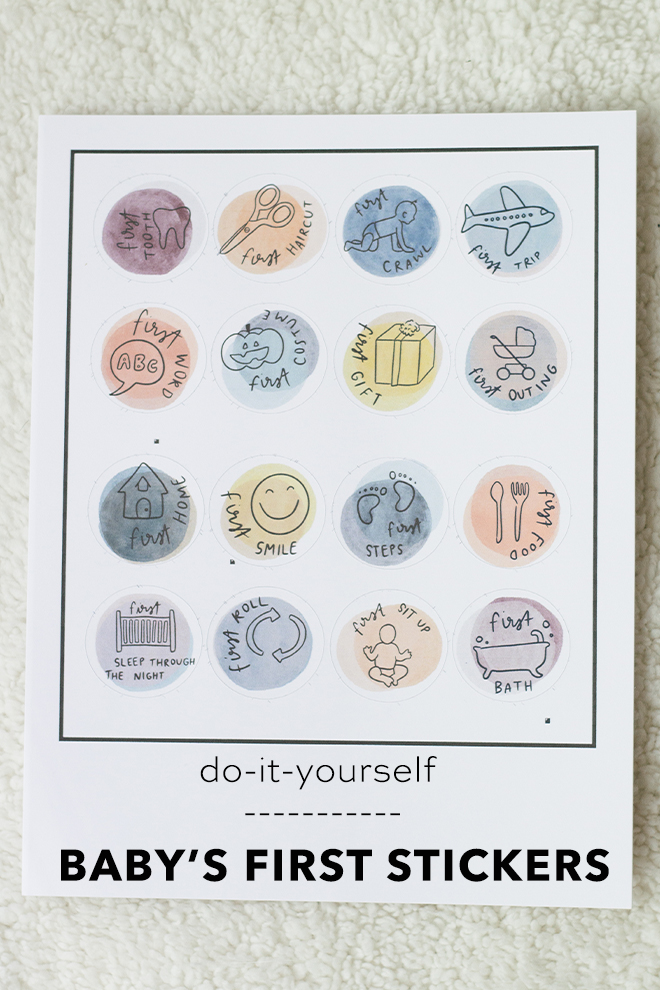
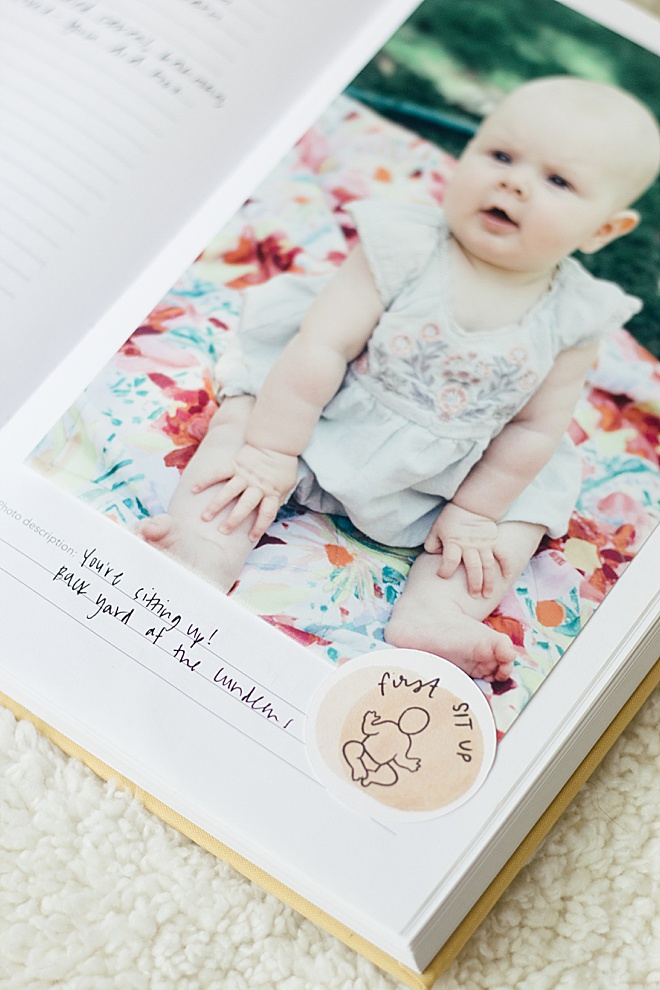
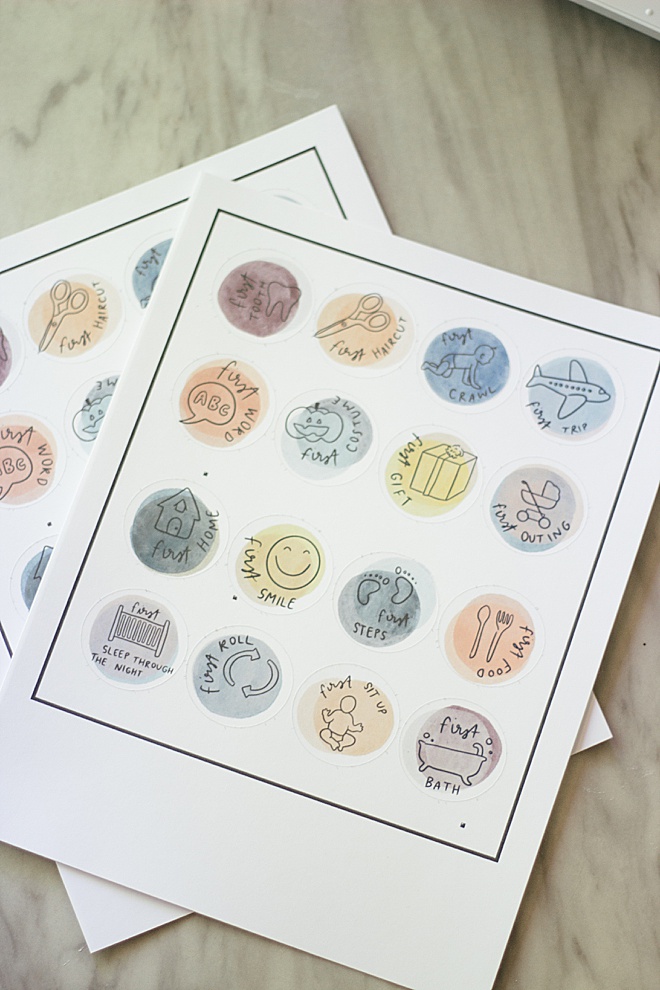

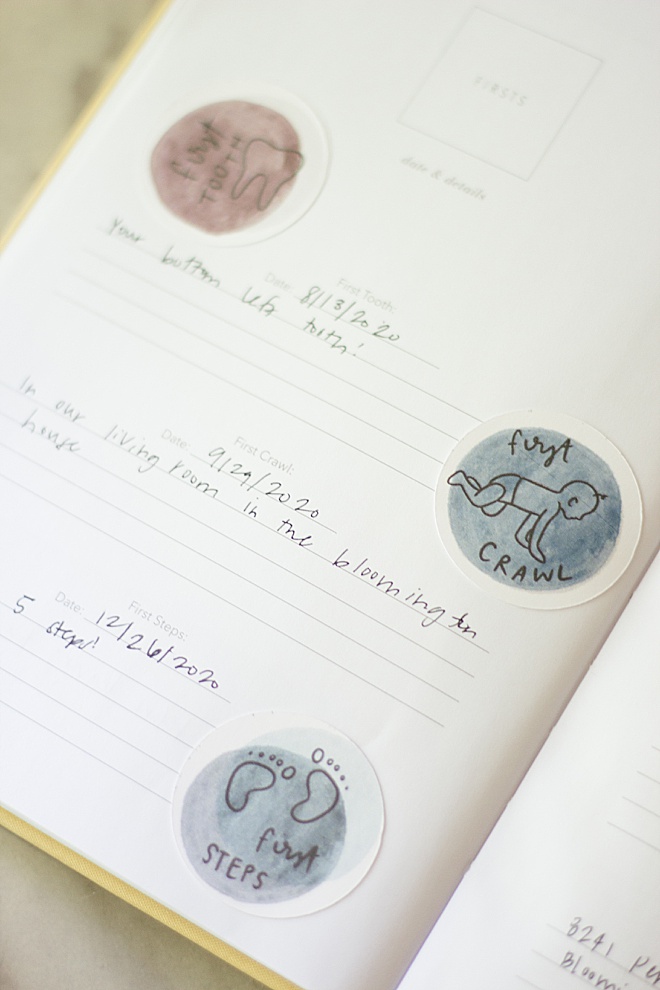
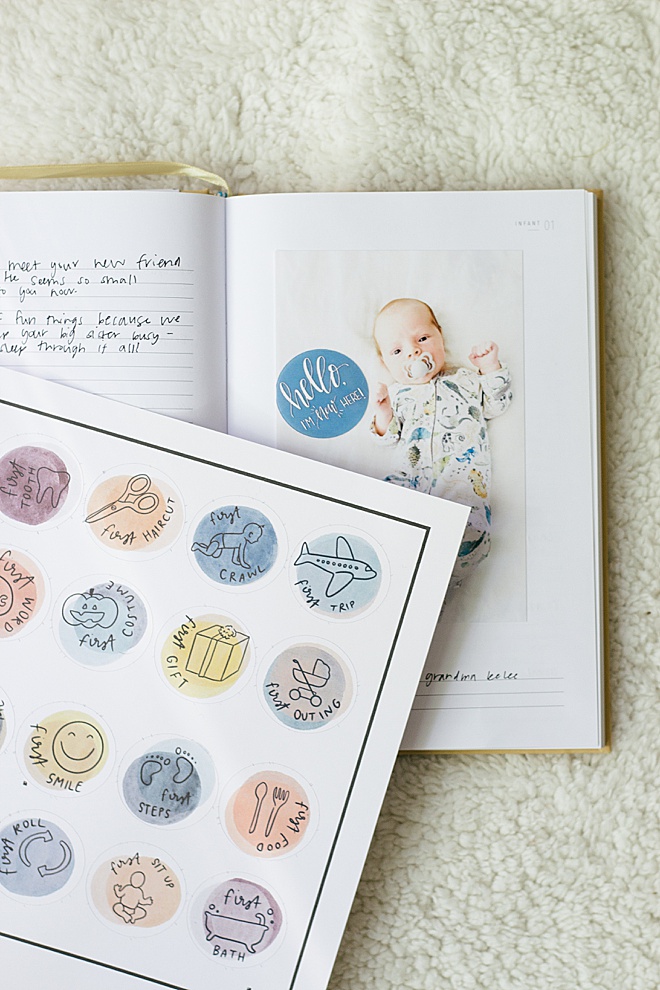

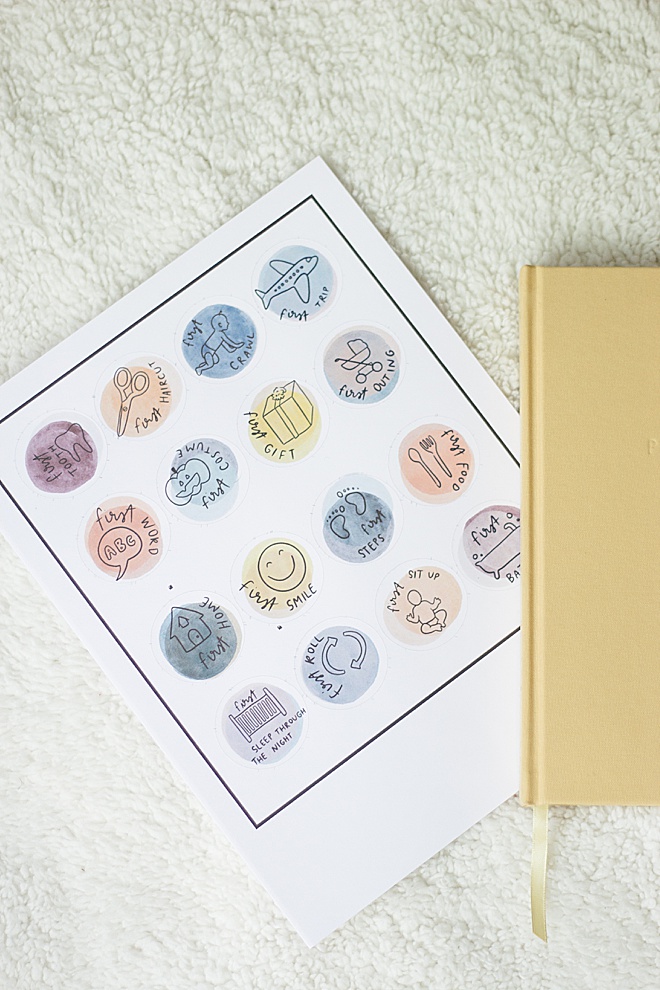
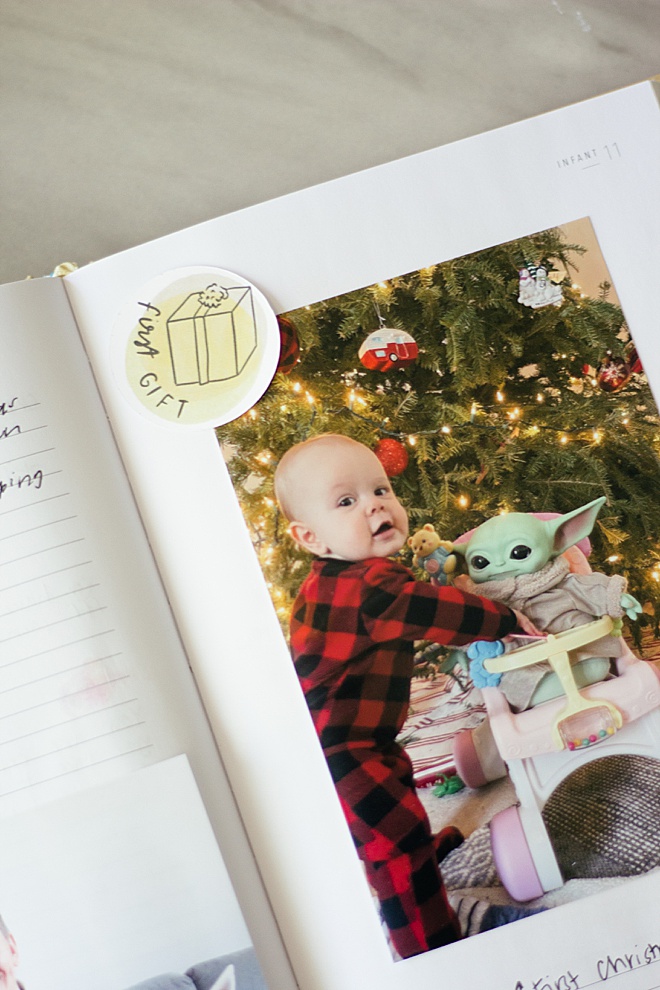


SUPPLIES:
- Canon PIXMA TS9521C Crafting Printer
- Cricut Explore or Cricut Maker
- 8.5″ x 11″ Sticker Paper
- Our FREE Cricut “print then cut” file at the end of the post!

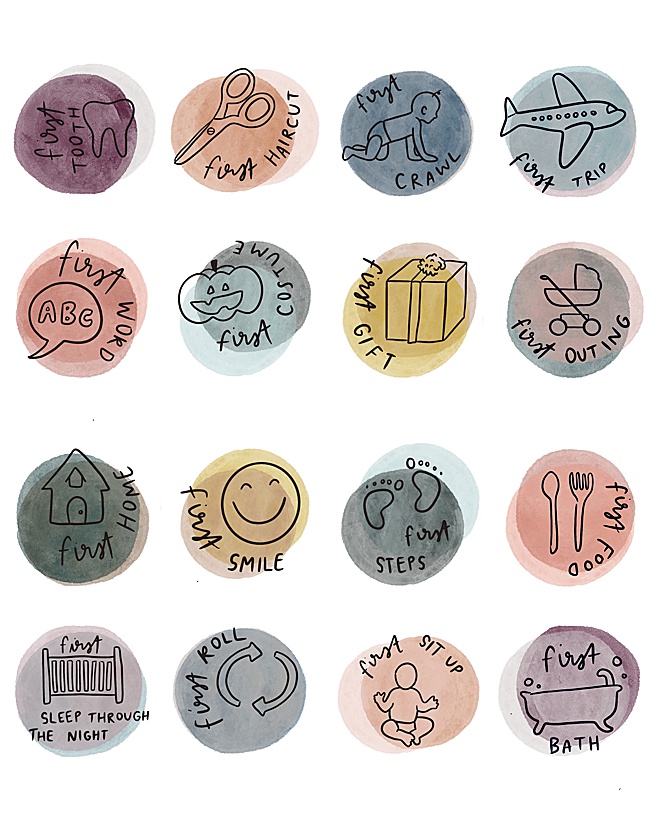
Download + Upload
Download the sticker sheet at the end of the post (the file should automatically be saved to your computer with just 1 click) and log in to begin the upload process on Design Space. On the left-hand side of your canvas click “upload” and locate the files on your computer.
Design Space will give you 3 options of how to save the file, choose “simple image” and then click continue. The next box will prompt you to save as a “print then cut image” or just a “cut image”, choose print then cut
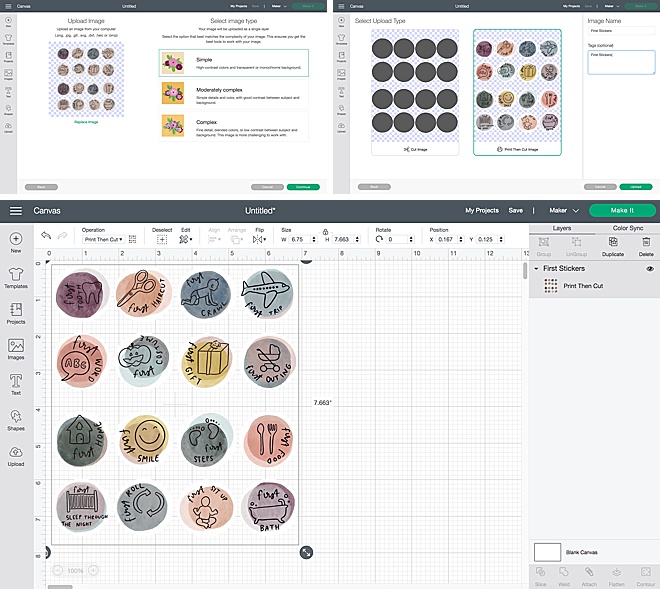
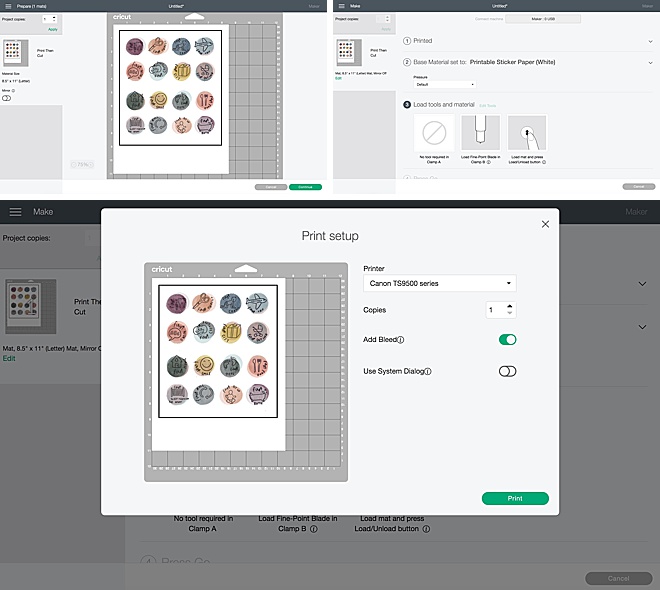
This sticker paper is pretty thick so it’s perfect for your baby albums. You can download the Cricut print and cut file at the end of the post!

Cut
Align your now printed sticker paper on your Cricut mat the exact same way you see on your screen. Load the mat and click cut and you are ready!

Peel and Stick
These little round stickers are now ready whenever your baby is ready to do new tricks or go on a new adventure. Keep the stickers on the paper until you’re ready to add them to your journal or baby book.

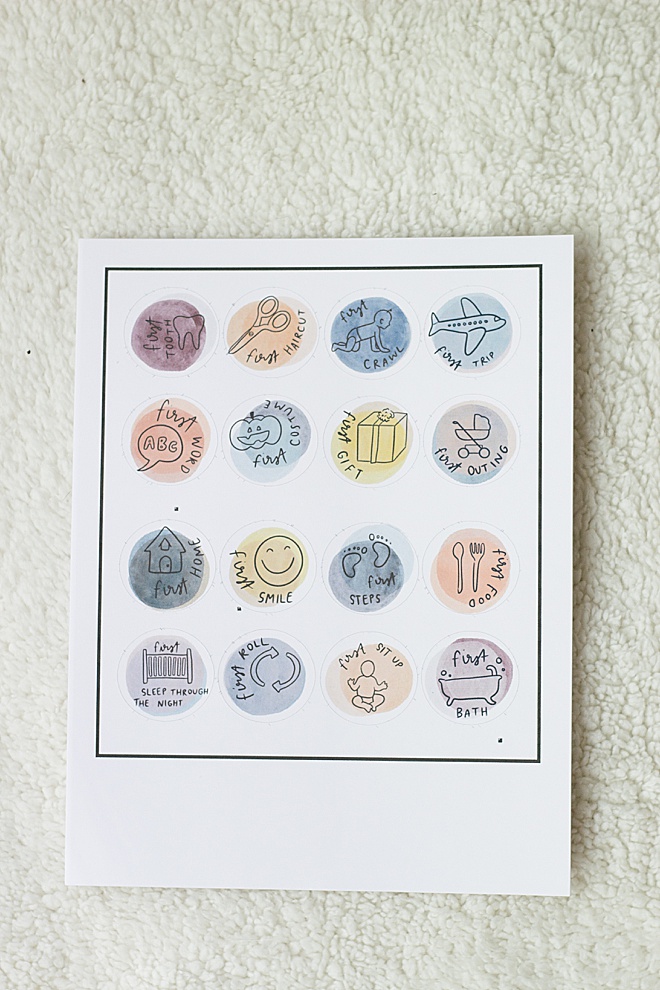
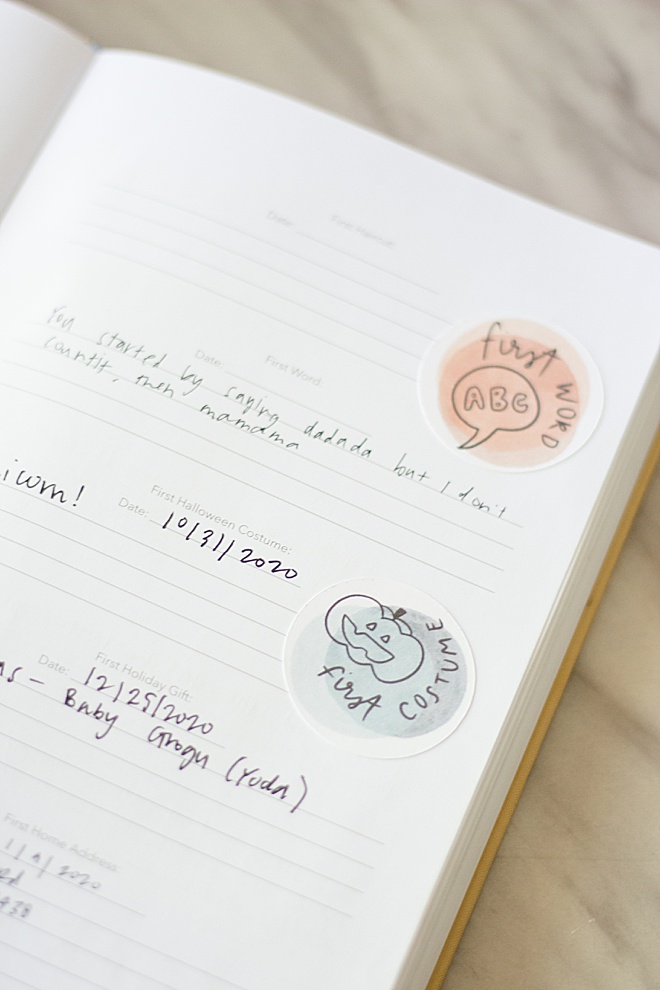
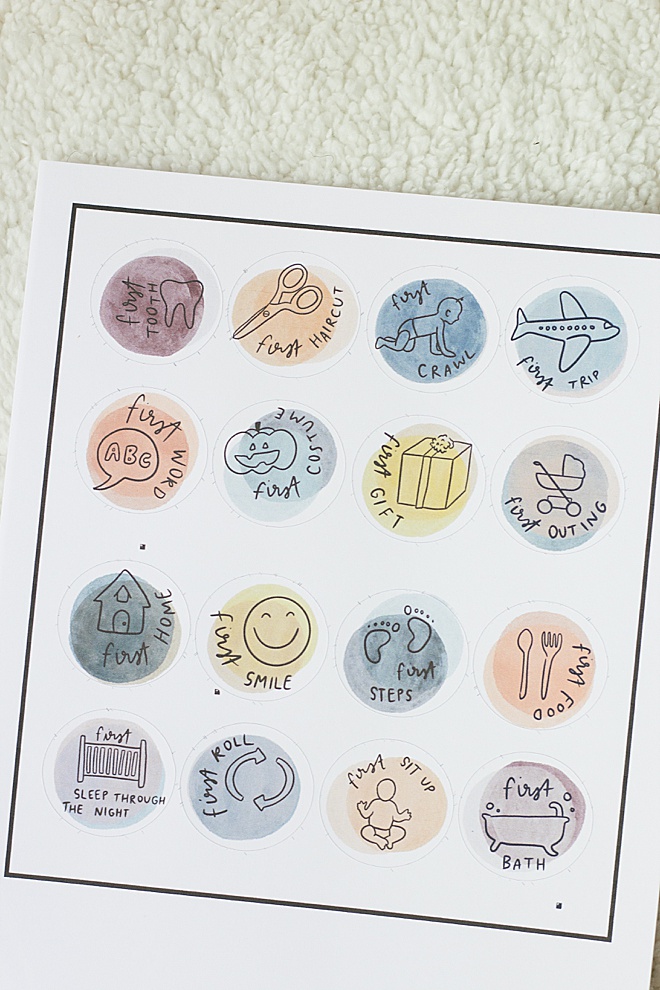

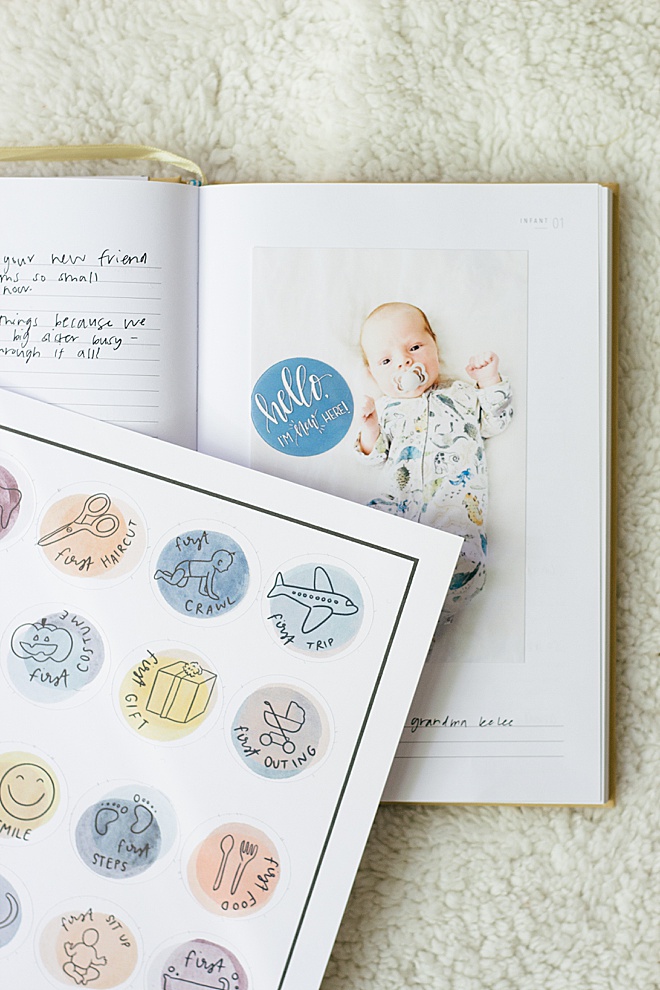







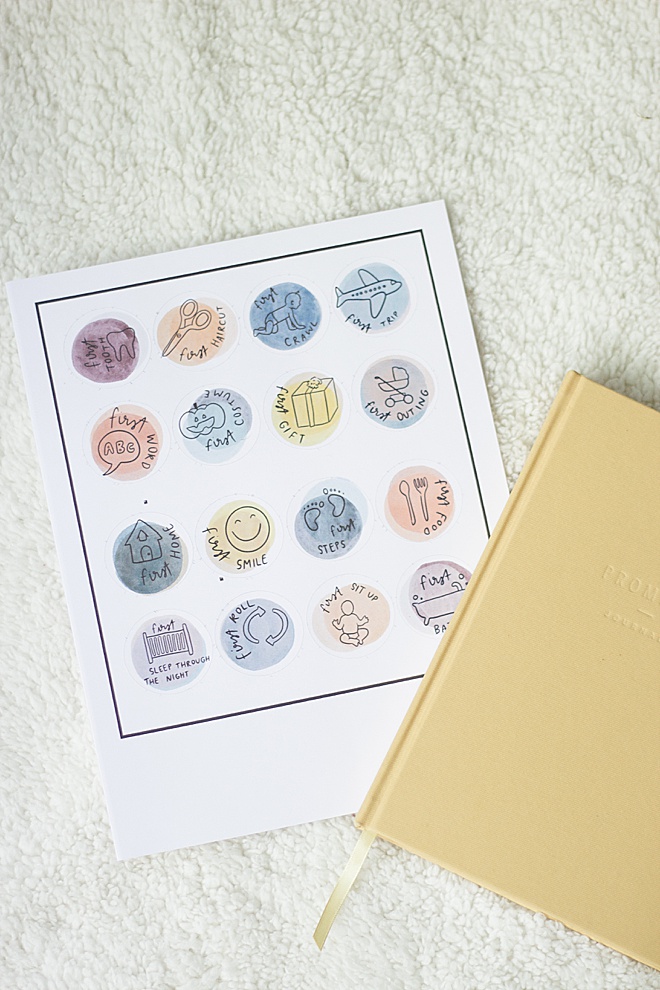

Hein & Dandy is a blog founded on crafts and creative writing, inspired by adventure and wellness. Make sure to check out our website for new projects and inspiration!
As with all our DIY tutorials, if you create one of our projects please send us a picture – We Love Seeing Your Creativity! If you use Instagram or Twitter please use the hashtag #SomethingTurquoiseDIY and it will show up on our Get Social page. Happy Crafting!
DIY Tutorial Credits
Photography + DIY Tutorial: Carli Hein of Hein & Dandy // Cricut Maker: courtesy of Cricut // Canon PIXMA TS9521C Crafting Printer: courtesy of Canon // 8.5″ x 11″ Sticker Paper: Amazon
Shop The Supplies:
Find the supplies you’ll need for this project from our affiliate links below:










Comments