This is a sponsored post written by me on behalf of Canon. All opinions are 100% mine.
Like many others, quarantine turned me into a gardener. But like for real, I’m addicted and it has been such a wonderful experience for our family. I even started to do what all the legit gardeners do and save my seeds… but I needed a cute way to store and/or gift them. So today I’ve partnered with Canon to bring you a fabulously free, printable seed packet design that you can even add your own photo to. The best thing I grew last year was pumpkins, I mean like a lot of pumpkins, and it was the greatest and so now I have TONS of pumpkin seeds. Quite a few of my friends and neighbors remarked that they’d like to take a crack at growing their own pumpkins too, so now I cannot wait to gift them these packets with my own homegrown seeds!
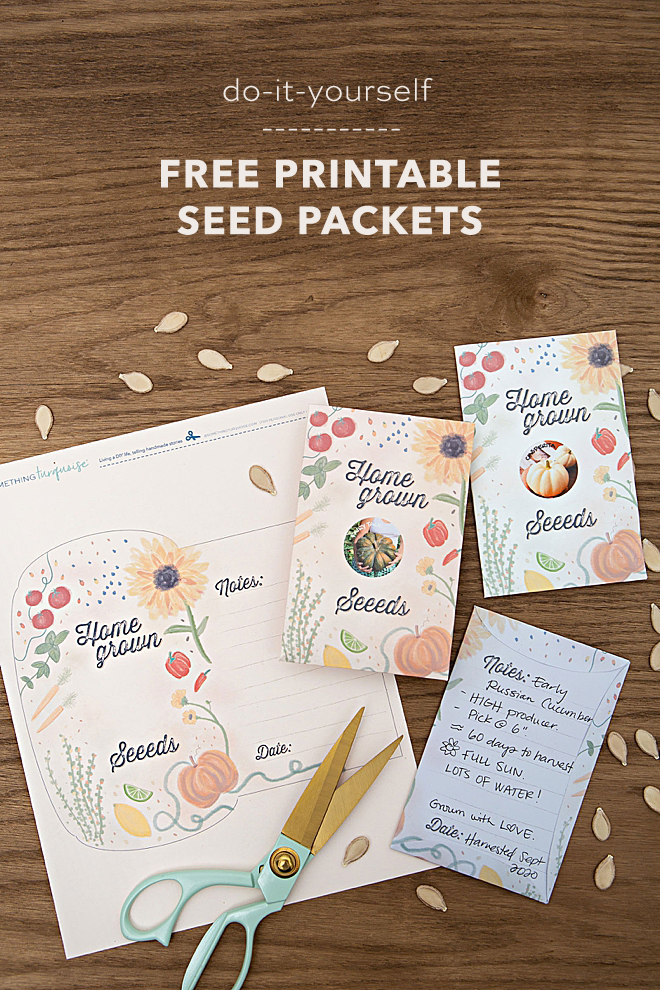

ZINK Pre-cut Circle Stickers
These ZINK Pre-cut Circle Stickers have SO many uses! From DIY Wedding Save the Dates to Photo Gift Tags and everything in between, these darling seed packets are just the latest project we have used them for. If you don’t have an IVY Mini-Photo Printer, I highly recommend one to your list of crafty tools to buy!

SUPPLIES:
- Canon PIXMA TR8620 Wireless All-in-One Printer, or other awesome Canon printer
- Canon IVY Mini Photo Printer, mine is Mint Green
- Canon ZINK Photo Paper, Pre-Cut Circle Stickers
- Regular Printer Paper
- Scoring Board (optional)
- Hot Glue Gun
- Scissors
- Our exclusive, FREE printable seed packet design available at the end of the post!

Watch How To Make Your Own Seed Packets:


Store + Gift
I have to say, my seed collection looks so much nicer now! It’s organized and absolutely adorable, I’m simply in love. Now I’m 100% ready for 2021 gardening and at the drop of a hat I can gift my own, homegrown seeds to anyone who asks for some. Do you want some? Maybe we should start a seed exchange!


DIY TUTORIAL SPONSORED BY:

Canon U.S.A., Inc. prides itself on allowing consumers to create and preserve beautiful imagery, from capture to print. With wireless technology and seamless printing capabilities, you can print your photos and printables with precision and ease.

If you create one of our projects, please share a picture with us on Instagram or Twitter using the hashtag #somethingturquoisediy, we regularly reshare our favorites! Your profile will need to be public for us to see it otherwise, you can always DM us!
DIY Tutorial Credits
Photography + DIY Tutorial + Illustrated Printable Design: Jen Causey-Kidder of Something Turquoise // Canon IVY Mini Photo Printer, ZINK Pre-cut Circle Stickers, and Canon PIXMA TR8620 Wireless All-in-One Printer: courtesy of Canon // Scoring Board: Amazon // Hot Glue Gun: Michaels
Shop The Supplies:
Find the supplies you’ll need for this project from our affiliate links below:










Comments