-Sponsored Post-
Happy DIY Friday lovelies! Since many of our fabulous new readers have just become engaged, it was an absolute must that I share a fresh new DIY Save the Date idea… and of course I’m printing it with my favorite printer, the Canon PIXMA iP8720 Crafting Printer! We’re using watercolor postcards to create these fabulous DIY Watercolor Save the Date Invitations and you’re going to love how easy they are to personalize. Download and edit our free file, then watercolor your own flowers for the ultimate start to your DIY wedding celebration!


Truly Personalized
Using our simple and modern design, you get to add your own unique flair to these Save the Date Postcards and you’re guests will love it!



SUPPLIES:
- Canon PIXMA iP8720 Crafting Printer
- 5″ x 7″ Watercolor Postcards
- Watercolor Set
- Round-tip Paint Brushes
- Corner Rounding Punch
- Our FREE, editable printable Save The Date Postcard at the end of the post!

Download + Edit
First, download the front and back of the postcard design at the end of the post. Then visit Font Squirrel to download the Ostrich Sans Rounded font for free.
Open the files using Adobe Acrobat Pro and click to edit the information to match your event details and return address. Acrobat is not a free software, but to ensure proper editing capabilities it’s the best and easiest program to use. If you don’t have it, you can always download a free 7 day trial. If you don’t like the font I used you can use your own!
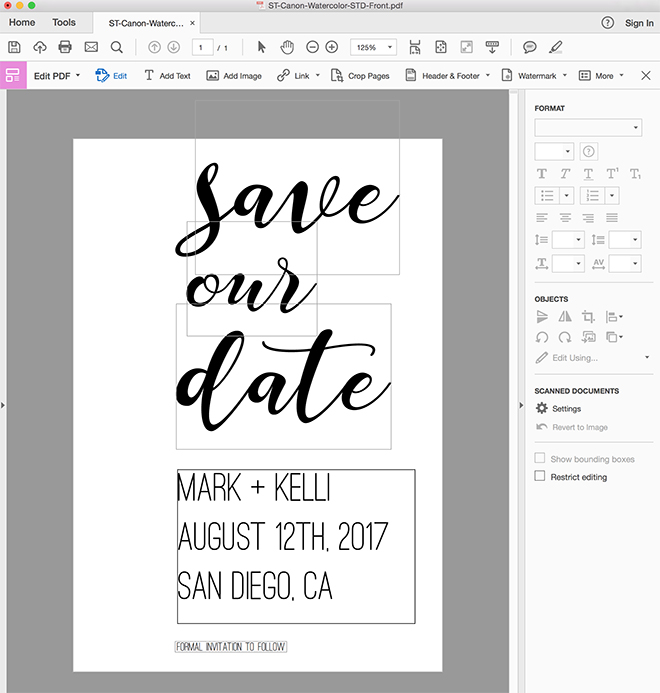
Print Your Postcards
Watercolor paper is fairly thick, so you’ll need a home printer that can handle thick paper and one that feeds it through the backside (meaning not around a roller from the inside). My Canon PIXMA iP8720 Crafting Printer is my favorite choice for a project like this. I also love that since we’re printing on 5×7 postcards, the paper tray can easily be sized to fit the paper you are using to firmly hold and ensure proper printing alignment. Print the front of the postcard and feed each card through again to print the back.

Round The Corners
Rounding the corners of the postcard is totally optional but I think it adds a lovely touch.

Easy Watercolor Flowers
Do not overcomplicate this… do not worry about your painting skills… a few simple shapes, plus a little black marker make the most darling and free spirited watercolor flowers and leaves! If you’re nervous, stick to simple shapes and practice your choice of flower before you paint them on the postcards.
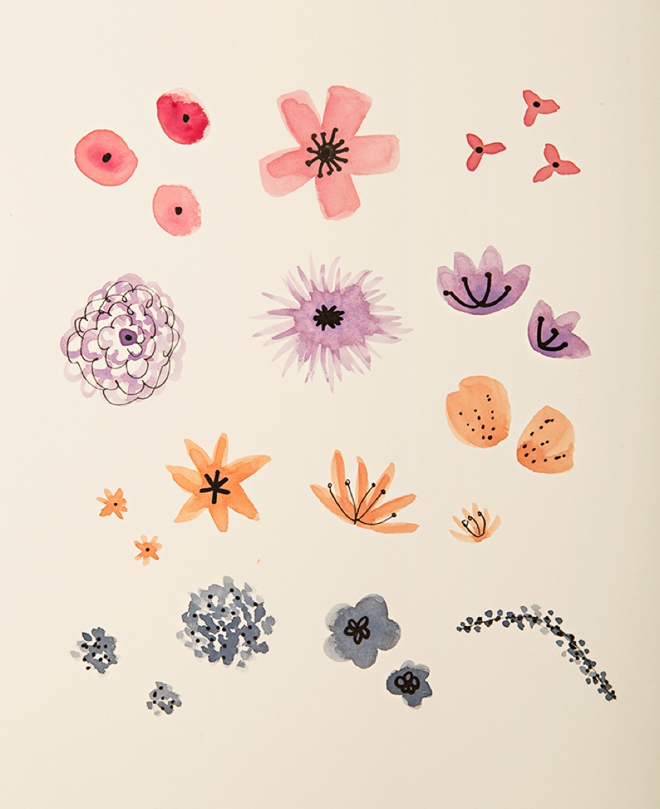
Easy Watercolor Leaves
Leaves are super easy and can add a lot to your design. Use your favorite flower and leaf to create a custom design and practice combining them until you find the perfect color and look to fit your event.

Paint The Side Of The Invitation
Along the left side of the postcard, hand watercolor a few flowers and leaves to fit your wedding style. Or maybe do geometric shapes, a tree, or maybe even some seashells – this design is really all about you!
Add a little water to your watercolor cake, mix colors, test out the shade and get to painting! It’s best to do multiples like this in an assembly line.

One Color At A Time
Unless you’d like the colors to bleed together, paint different colors separately. Paint your flowers, then once they are dry, add the leaves or vice versa.

Add Black Details
This is the magical step. Adding black ink details to the flowers makes them look ultra fabulous. The black ink of the pen really ties the flowers into the black ink of the print design and makes a huge difference in the overall look of your invitation.

So Many Different Looks
From flower and leaf combos to the many different colors of paint you can use, this Save the Date postcard design has unlimited looks and is the perfect way to start your DIY wedding celebration!

Address + Send
Hand-address your gorgeous save the dates and send them off to all your guests!



Fun + Unique + Cost Friendly
This fresh save the date idea is not only ultra-personal but it’s super cost effective. Including the price of paper, watercolor, marker, and stamps – each invite will run you about $1.40!

DIY TUTORIAL SPONSORED BY:

Canon U.S.A., Inc. prides itself on allowing consumers to create and preserve beautiful imagery, from capture to print. With wireless technology and seamless printing capabilities, you can print your photos and printables with precision and ease.

As with all our DIY tutorials, if you create one of our projects please send us a picture – We Love Seeing Your Creativity! If you use Instagram or Twitter please use the hashtag #SomethingTurquoiseDIY and it will show up on our Get Social page. Happy Crafting!
DIY Tutorial Credits
Photography + DIY Tutorial: Jen Carreiro of Something Turquoise // Canon PIXMA iP8720 Crafting Printer: courtesy of Canon // 5″ x 7″ Watercolor Postcards: Amazon // Corner Rounding Punch: Amazon // ZIG Dual Tip Marker Black: Amazon // Watercolor Wheel: Amazon // Fonts Used: Prestige ($12) and Ostrich Sans Rounded (free!) // Nail Polish: OPI – Withstands the Test of Thyme
Shop The Supplies:
Find the supplies you’ll need for this project from our affiliate links below:





Comments