-Sponsored Post-
During your wedding planning process, it turns out that there are many people to thank along the way… from your parents and your bridal party to the hostess of your bridal shower and your wedding vendors. Planning a wedding takes a village, so let that village know how much you appreciate them with the gift of wine, embellished with our darling DIY Free Printable Wine Bottle Gift Tags! I’m leaning on my pretty Gold, Canon PIXMA MG7720 Wireless Photo All-in-One Printer to make these tags look like they’re store bought and I’m sharing 6 unique designs that I hope you love. In just a few quick steps you’ll have super cute wine bottle tags that are perfect for any gift-giving occasion!





SUPPLIES:
- Canon PIXMA MG7720 Wireless Photo All-in-One Printer
- 8.5″ x 11″ White Cardstock
- Scissors
- Scoring Board (optional)
- Corner Punch (optional)
- Ribbon (optional)

Download + Print + Cut
This project is super easy. First download your choice of wine bottle gift tag design at the end of the post. Then print the design onto 8.5″ x 11″ white cardstock, using the setting “matte photo paper” to achieve the ideal print quality. My Canon PIXMA MG7720 is the reason why these tags look so fabulous! Then cut out the design on the lines provided.

Score + Fold + Round
Using a scoring board to make the fold line of the tag is SUPER helpful, but totally optional as you can easily fold the tag as well. Another step that is optional is to round the two bottom corners of the tags using a corner punch… and that’s all there is to it!


Print + Cut + Fold
Again, the only steps are to print the tags, cut them out, add a fold line and fill in the “to” and “from” – it’s a simple addition that will take your wine gift to the next level!


Maybe Even Add A Bow!


DIY TUTORIAL SPONSORED BY:

Canon U.S.A., Inc. prides itself on allowing consumers to create and preserve beautiful imagery, from capture to print. With wireless technology and seamless printing capabilities, you can print your photos and printables with precision and ease.

As with all our DIY tutorials, if you create one of our projects please send us a picture – We Love Seeing Your Creativity! If you use Instagram or Twitter please use the hashtag #SomethingTurquoiseDIY and it will show up on our Get Social page. Happy Crafting!
DIY Tutorial Credits
Photography + DIY Tutorial: Jen Carreiro of Something Turquoise // Canon PIXMA MG7720 Wireless Photo All-in-One Printer: courtesy of Canon // Wine Tag Designs: Julia Ensign // Martha Stewart Crafts Scoring Board: Amazon // Scissors: Fiskars // 8.5″ x 11″ Cardstock: Amazon // Corner Chomper: Amazon // Nail Polish: OPI – Withstands the Test of Thyme
Shop The Supplies:
Find the supplies you’ll need for this project from our affiliate links below:


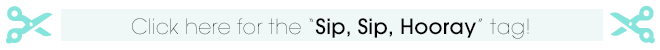



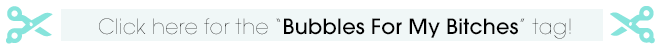
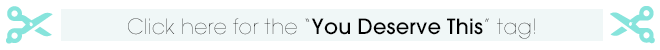

Comments