I’m so excited to tell you about Martha Stewart’s CraftStudio App for the iPad – I’m completely obsessed! Not only can you easily create super cute birthday cards, fun email cards, stationary and etc… but I’m going to show you how you can make fabulous wedding designs, all within minutes! I’m so jazzed about this app… I used it for our holiday round-up post and I’m making all my birthday cards with it this year – it’s so fun!!!
This easy-to-use app allows you to personalize cards, invitations, thank-you notes, scrapbook pages, keepsakes, and more. Browse through an array of colored and patterned “paper” backgrounds, import your own photos, and embellish with an abundance of stickers, stamps, glitter, textured borders, fonts, and punches. Tap to share your works of art with family and friends. So versatile, it’s the only digital crafting tool you’ll need!
The app comes with four sets of themed designs: Everyday, Birthday Party, Doily Lace, and Nature. Get inspired with additional packs (available for in-app purchase) featuring seasonal and occasional motifs, including: Elegant Holiday, Vintage Christmas, Haunted House, Pumpkin Carving, Elegant Celebrations, Spring, The Great Outdoors, Vacation Adventure, Summer Fun and two brand new themes Love Letters and Sweet Stuff. Share your creation digitally, print it out with AirPrint technology, or upload it to Snapfish to be printed professionally.
Did you get engaged over the holidays? Take a second to snap a photo of your brand new bling and create this adorable digital announcement – you can quickly upload it to Facebook or send it by email!
ENGAGEMENT ANNOUNCEMENT { design by Jen | Something Turquoise } Themes: Everyday and Elegant Celebrations. Background, gray banner sticker, Yes! sticker and We’re engaged stamp from Elegant Celebrations theme. Picture corner punch from Everyday theme. Tip: let part of the gray banner sticker hang off the edge of your design and crop it later.
Throw an easy breezy cocktail celebration of your engagement in a snap!
ENGAGEMENT PARTY INVITATION { design by Jen | Something Turquoise } Themes: Everyday, Elegant Celebrations and Vacation Adventure. Background and corner rounder punch from Everyday theme. Engagement ring punch from Elegant Celebrations theme. Arrow, stars and red banner stamps from Vacation Adventure theme. Font: Futura. Tip: to hide the red banner stamp – but not have it show through the engagement ring punch – add a layer copy of the background over the red banner stamp under the punched paper!
Easily make your bestie a fabulously personal wedding shower invitation that can be emailed, Facebooked, or even professionally printed using SnapFish… the choice is yours!
BRIDAL SHOWER INVITATION { design by Jen | Something Turquoise } Themes: Everyday, Elegant Celebrations and Birthday Party. Corner rounder punch from Everyday theme. Background and teal paper from Birthday Party theme. Circles corner punch, pink swirl banner stamp, Wedding Shower and Toasting the Future stamp from Elegant Celebrations. Font: Optima-Regular. Tip: to make fancy corner punches stand out simply add a piece of plain paper behind the punched paper!
If you are thinking about sending Save-the-Date invitations… then think about designing them with this app! There are so many design choices and it’s super easy to match design colors with the colors of your engagement photos. You can easily email these to guests, print and mail them or even upload them to be professionally printed by SnapFish!
SAVE-THE-DATE INVITATION { design by Jen | Something Turquoise } Themes: Everyday and Love Letters. Picture corner rounder and round circle sticker from Everyday theme; all other embellishments from Love Letters theme. Fonts: GillSans-Light and Didot. I combined the three pictures into a layout before I uploaded it to the CraftStudio. The heart stamps where stamped on top of the photos at first, resized and then sent back a few layers to be partially hidden.
If you’re planning a special girls get together, why not whip up this cute invitation and email it to your friends – an easy way to add a bit of bling to your social event!
BACHELORETTE PARTY INVITE { design by Jen | Something Turquoise } Themes: Everyday and Birthday Party. Black background with three sizes of glitter. Pink glitter from Birthday Party, gold and silver glitter from Everyday. Font: GillSans-Light. Tip: to get the extended look of ‘bachelorette and party’ put a space in between each letter.
If you are crafty and a bit adventurous you could even design your own wedding invitations with this App! Are you up for the challenge?
WEDDING INVITATION { design by Jen | Something Turquoise } Themes: Doily Lace and Love Letters. Gold heart key from Love Letters, all papers are from Doily Lace. Font: Didot and Didot-Italic. Tip: easily create dimension by adding two different colors of plain paper, one on top of each other, with the top paper being slightly smaller than the bottom.
Print these gorgeous invites by yourself or take the digital file to your local print house and you’ll be good to go! You can easily create matching rsvp cards and added information cards… you could even make wedding programs, seating cards and much more!
Make beautiful custom thank you cards using your favorite wedding portrait! Print them yourself or easily upload to SnapFish for professionally printed cards!
WEDDING THANK YOU CARD { design by Jen | Something Turquoise } Themes: Everyday, Birthday Party and Doily Lace. Dark grey background and thank you stamp from Doily Lace theme. Pink banner stamp from Everyday theme. Picture border punch from Birthday Party theme. Font: Baskerville-Bold. Tip: easily create this ombre of ‘thank you’ stamps by using every single shade of a color in the paint palette!
We hope you enjoy these fun designs and that they inspire you to create at least one of your wedding invitations using this fun new app! If you create a wedding related card using Martha Stewarts CraftStudio please send us a picture or a trackback – We Love Seeing Your Creativity! Happy Digital Crafting!
All designs were created by Jen | Something Turquoise for Martha Stewart CraftsStudio. All photography, including engagement/wedding images are courtesy of Studio Eleven Weddings.



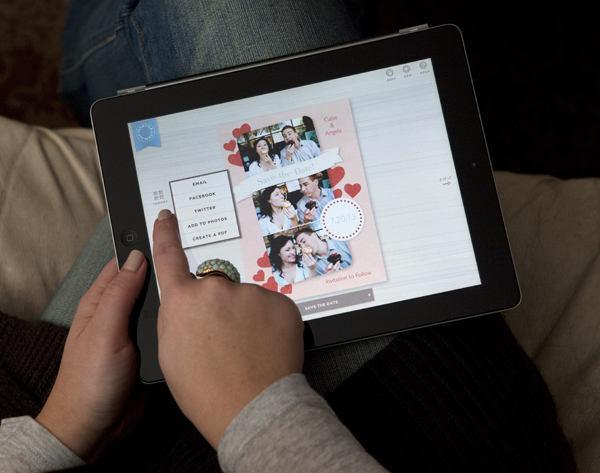




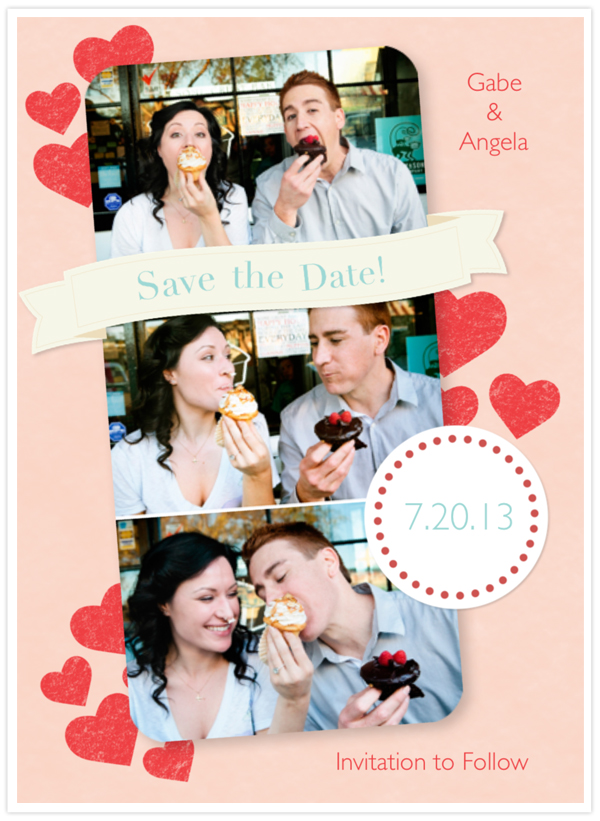


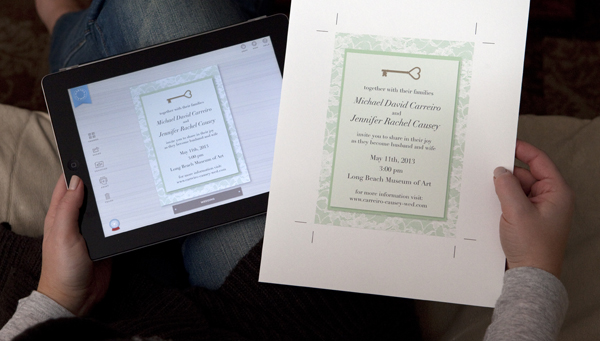
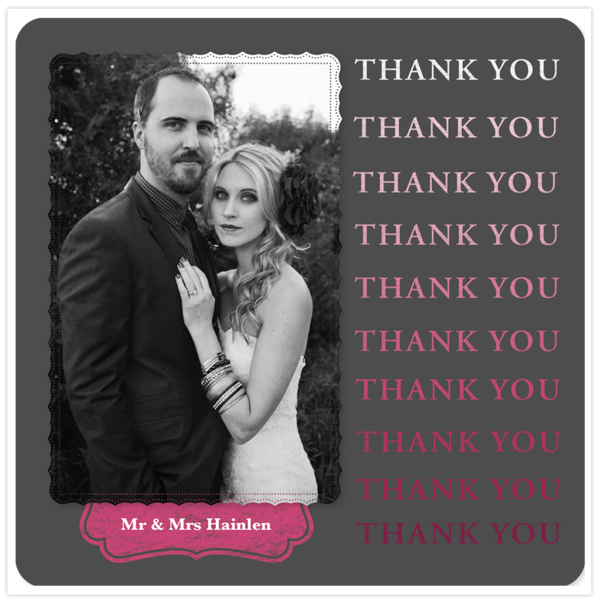

Comments